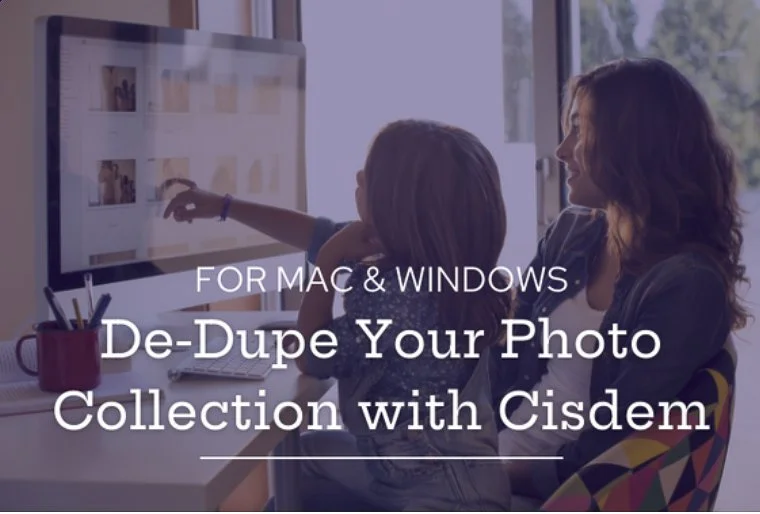Lightroom Update and New Features
/Adobe just updated Lightroom Classic with some interesting new features. I’ve had a few clients call me as they were confused about some changes in the way the tools in Develop mode now display.
If you wish to set up a session to go over these new tools, or anything else, let me know and we can go through them. I work with most of my clients remotely and this allows me to see your screen and take control when necessary (that sounds scary but it’s not). So wherever you are, I can help you with all your Lightroom questions and issues.
Here are the basics of the new changes.
Color Mixer - Point Color
The new Color Mixer section in Develop mode combines the traditional Hue/Saturation/Luminance sliders and adds the Point Color feature. The traditional HSL sliders are still there but now located under the Color Mixer tab, and as before allows you to choose a color channel and use the sliders to adjust the Hue, Saturation and Luminance of the image.
The new Point Color tab is an optional way of making these adjustments. You use a dropper to sample colors from your image, and then adjust the HSL accordingly with sliders. It is a much more precise way of fine-tuning your image. A Range slider also allows you to diminish or broaden the color sample you select for tuning.
You can add multiple patches for different colors you sampled, so you can go back to each individual adjustment to re-tweak it at any point. There can be some issues with color fringing when the major shifts in Luminance or Hue are performed, so always best to look at your results at 100% to make sure they look OK.
Lens Blur
Lens blur is a new AI tool that enables you to blur backgrounds or foregrounds, essentially utilizing a digital version of depth of field. The AI feature chooses your subject, and then with various controls in the tool, you can control blur amount, and even add a bokeh effect, as well as the type of bokeh effect.
There are a number of sliders for fine-tuning all your adjustments, and because it is what is labeled Early Access, which is similar to Beta, you can share your feedback about the tool for future updates.
HDR
Under the basic color adjustments, you’ll see a few rearranged buttons, and one added, called HDR.
This is not to be confused with the HDR setting under Photo/PhotoMerge/HDR… which allows you to combine a range of exposures into one image, resulting into an image with a dynamic range higher than those of individually captured frames.
This new setting is for those few with HDR monitors, monitors which allow you to view things with a wider dynamic range. This button allows you to make adjustments on your image, visualizing the HDR settings.
The problem is most people don’t yet have an HDR monitor, most of us are still using standard dynamic range monitors (SDR), so this tool will not have value until we upgrade our monitors in the future. For now it seems to be confusing more people then helping them. So unless you know you have an HDR monitor, don’t use this button.
There are also some increases to performance that will hopefully speed up your workflow.
Let me know if you have any questions.