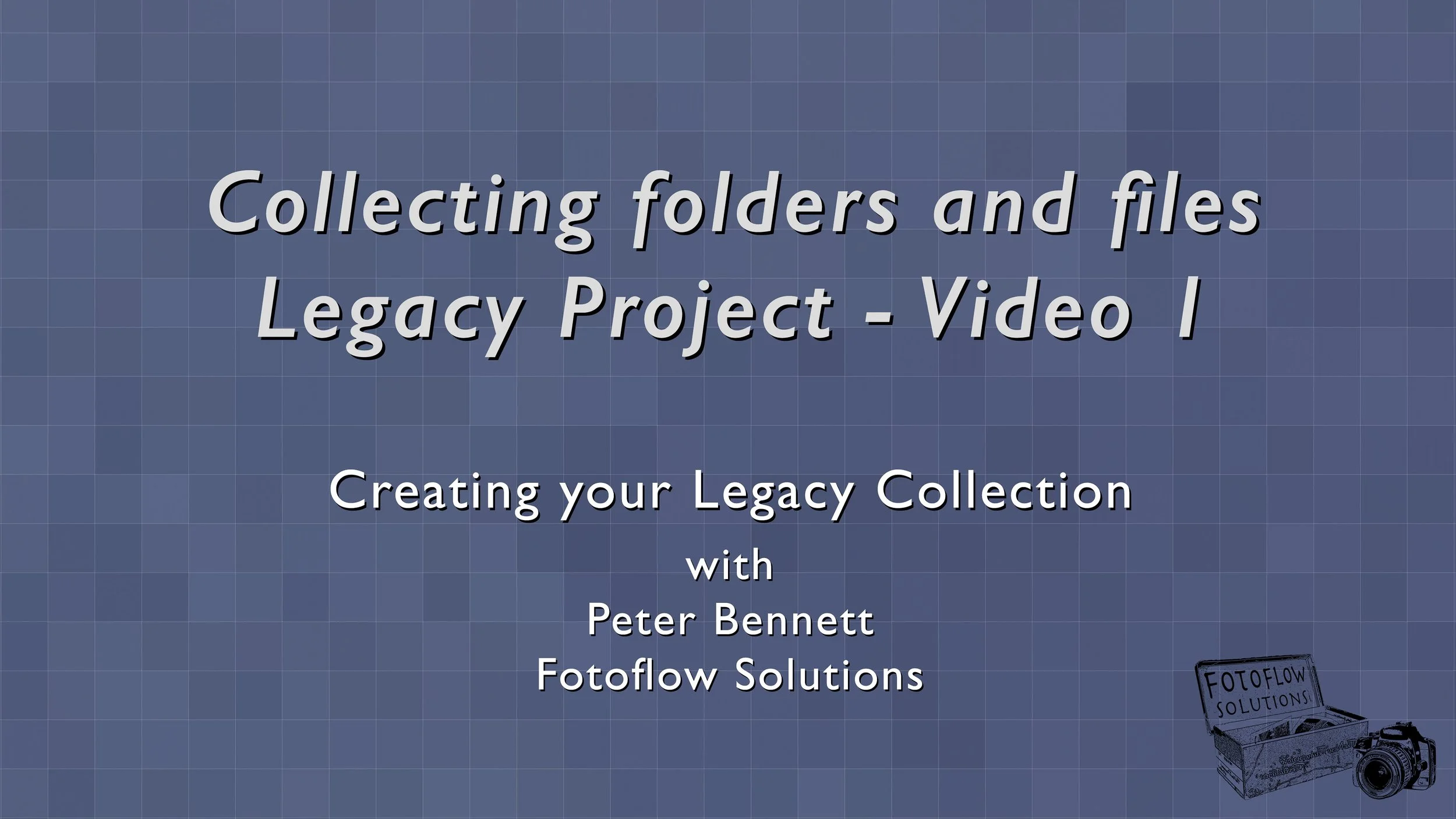Starting the organizing process
/The first step in creating my Legacy Collection is to organize my digital photo library and to do that I have to collect all the images and video files in one place. I am starting the process by copying all those files over to a brand new external hard drive I got specifically to collect and organize these digital image files.
Last month I told you to make a list of all possible locations where your image and movie files might be located. Today I want to tell you about a simple but very helpful tip you can use for keeping track of what files and folders you have copied over to the organizing drive you set up, or wherever it is you will be doing the organizing of your images and movies.
This is important because at some point later you will want to delete those files from where they were copied from, and it can be tricky to remember where those files were when you go back to clean things up.
This simple and effective tip for Mac users will help you with this process. Check out this short video where I explain how it works, or click on the splash page above.
Sorry, this only works on Macs, but if you are on a Windows machine, keep the list you made of where your files are located and maybe even take a screen grab of it so you can keep track of where the copied files are located on your C-Drive or other external drives.
In the video I mention the course I created called the Building Blocks of Digital Imaging, if you are interested in learning more about the course, click here.
Next time: We will go through the process of collecting your image and video files from apple Photos and iCloud